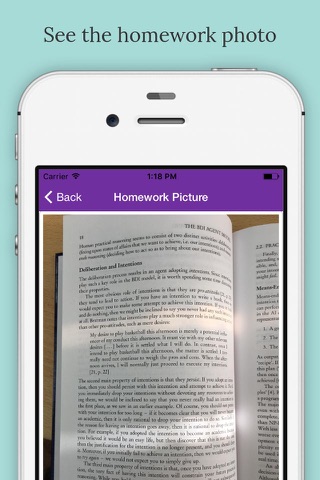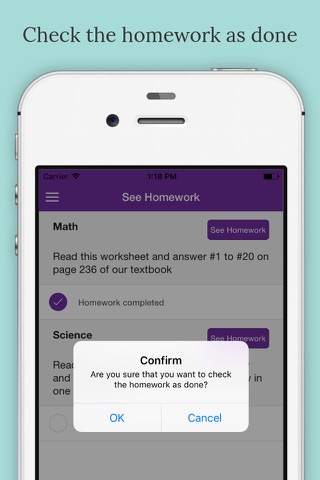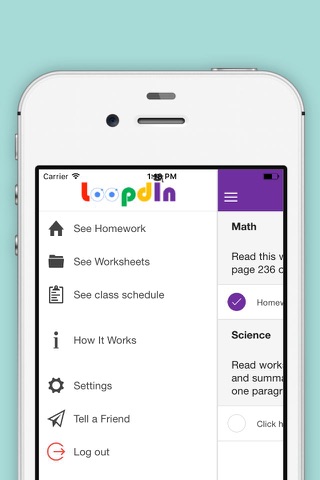Created by a New York City high school teacher, LoopdIn is a free educational app that simplifies daily communication from teachers to parents. LoopdIn gives teachers the ability to send photos of homework and classwork directly to parents’ and students’ mobile phones. Now, everyone knows what’s due and when every night. Parents and students are always LoopdIn!
HOW IT WORKS
LoopdIn is easy to use. Teachers simply take out their smart phone and snap a photo of whatever homework or worksheet the teacher wants to send to everyone. With the touch of a button, students and parents are sent the assignments.
Parents love it because they know what work their child needs to get done in class. Plus, busy parents get an alert at 8:30pm that asks whether they have checked their child’s homework. When the parent’s taps the alert, the teacher’s assignments pop up. Now staying LoopdIn with your childs schooling is easier than ever!
Students love getting LoopdIn because they never have to write homework again and they get all their assignments sent directly to their phones. Whenever they miss school, they are still LoopdIn, so they always know what’s due and when.
LoopdIn respects your child’s privacy. Last names and email addresses of students are never asked for. What other educational apps can promise you that?
BENEFITS
LoopdIn is:
- Easy
- Instant
- Daily
- Automatic
- Private
- Prompts parental involvement
- Provides automatic reminders
- Helps students and parents stay in the know
- Grassroots: invented by a teacher!
HOW TO REGISTER
To Register as a student:
1. Download Loopdin from Apple I-Tunes Store
2. On the app’s homepage, tap on “Register As” and choose student
3. Type in your first name and the first initial of your last name (Billy B.)
4. Type in your parent’s email address and tell them they will get an email with a special code.
5. Create a password and enter your birthday. (1-1-2000)
6. Accept the terms/conditions and the privacy policy.
7. Choose your schedule. You might not see all of teachers registered yet, so tell them to register for LoopdIn, so they can send you the homework!
8. You are now ready to use LoopdIn.
To Register as a Teacher:
Teacher registration is a two-step process. First, the teacher downloads the app and fills out a basic application. After we verify you as a teacher (usually the same or next business day), we email you a teacher registration code. The second step is to take the teacher code and continue registering with it.
STEP 1
· Press “Register as” and choose teacher
· Under the question “Do you have a registration credentials,” press NO and “submit an application”
· Once you submit the initial application, you will be emailed a ‘teacher code.’
STEP 2
· Take the teacher code, go back to the app, and register using the code.
· Congratulations! You are ready to get everyone LoopdIn. Make sure you tell your student and their parents about the app! Use the parent-student letters on the website, www.LoopdIn.org
To Register as a Parent
If you are a PARENT, then help your child register as a student first.
When your child registers, from there, you will be emailed a special code that you will enter during your registration.
Contact Us
By Email: [email protected]